
BLOGS
22 ASO Tips Every App Marketer Should Know in 2019
03.9.2019
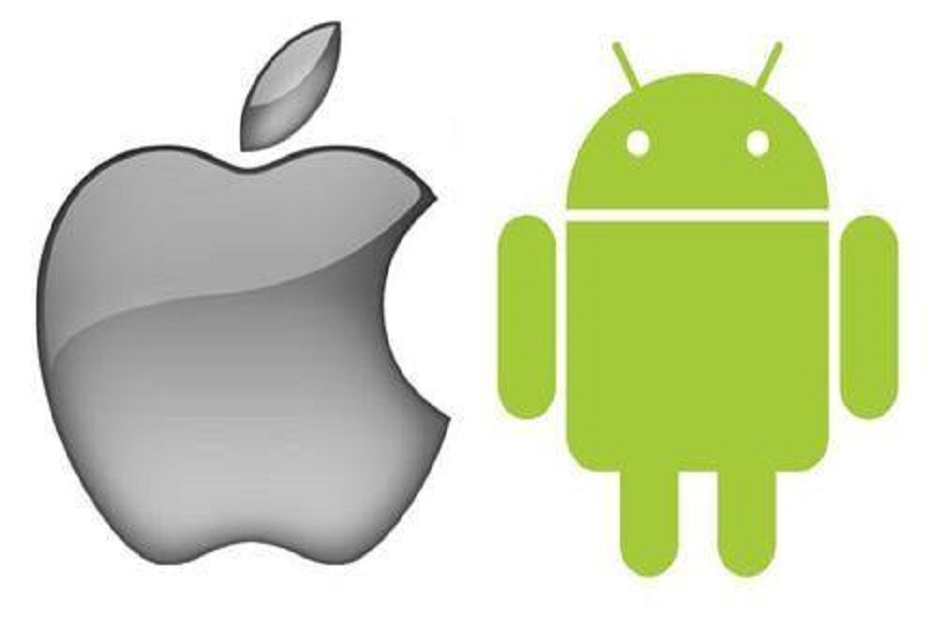
There are so many things that you should bear in mind when implementing ASO for a mobile app or game that it might seem overwhelming. But, don’t worry, we got you covered! We put together a list of 22 ASO tips and techniques that are a MUST for every developer or marketer in 2019. Read and learn how to maximize your app’s visibility in the stores, make the most out of your mobile marketing strategy, and get more downloads!
What is ASO?
ASO (App Store Optimization) is the process of maximizing the visibility and conversion rate to install of a mobile app in order to drive more downloads. It is a never ending process of research, optimization, analysis and further optimization. Research, track, test and be creative!
22 ASO tips that will help you get more downloads and make more money
With millions of apps and games in the market it gets more and more difficult to be successful out there. If you want to reach out to more people and boost your downloads you need to plan (and execute) an optimal ASO strategy. In the following lines we are going to share with you the 20 essential tips you need to be aware of!
1. ASO is a MUST for every app marketer / developer
App Store Optimization brings you many advantages because it helps you drive more traffic to your listing and therefore your conversion rate experiences a rise and so do your organic downloads. As a consequence you can cut down on your user acquisition costs. Doesn’t it sound appealing?
2. RELEVANCY: Choose keywords relevant to your product
The first step you need to take is to come up with a large list of keywords. To do so you can just think of your product and find suitable keywords for it. If you can’t find inspiration you could also make use of tools, like our Keyword Suggest tool based on the autocomplete feature of the stores.
This is a very important step when launching or optimizing your app or game, so learn everything you need to know from our post dedicated to Keyword Research for ASO.
3. Include core keywords in your App Name / Title
You need to know that these are your most important keywords. Don’t forget that you are allowed a maximum of 30 characters in App Store and a maximum of 50 characters in Google Play. Try to find a balance between keywords and branding.
4. Find keyword combinations
Optimize your listing: the best keywords are the ones that have low difficulty and high traffic. However, if you are new in the market rank for low difficulty KW with low-mid traffic because you’d be the first one in searches for those words. To increase visibility combine generic keywords and create mid and long tail keywords. For example generic kw as “workout” and “meal” could be joined together as “workouts & meal planner”. Remember that in iOS there is a specific field for keywords: don’t use spaces and don’t repeat keywords that you’ve already mentioned in your App Name or Subtitle.
5. Use keywords in the right places!
App Store keywords are indexed in a different way in the stores. In Google Play, keywords should be introduced in all fields: Title, Short description, Description. Your app also ranks for keywords included in the developer name and URL (package). Moreover keywords in users reviews are also very important so be careful! Whereas in App Store you have to be more thoughtful as you’ve got less room to introduce keywords: App Name, Subtitle and Keywords field. Despite the fact that keywords in IAP, developer name and subscriptions are also important they are not specific fields to work on keywords optimization.
This is one of the best App Store Optimization tips to bear in mind.
6. Create a balance between search rankings and Conversion rate with your Subtitle (iOS only)
This is a very important field as well for Apple. You are allowed to make use of a 30 characters field so take advantage of it and combine your keywords to improve your conversion rate by 15-20%!
7. Make a good use of the Promotional text (iOS only)
Even though the keywords in the Promotional text are not indexed for searches it could lead to a 35% of conversion lift. You should use short words and simple phrases that are easy to understand to make a good promotion of your app or game.
8. Description (Google Play)
This a powerful field for Google Play and you should introduce your main keywords in the first and last paragraphs. Check out keyword density and decide to give more weight to some keywords over others. Make a good use of this field by using the maximum number of characters!
9. Get global: localize!
If you want to grow you need to expand your listing to different countries! To do so first conduct different keyword research for each country. After that localize your listing and check out your app’s performance in different countries. After that you are ready to localize your full product page.
Be careful with icons and screenshots as different countries have different preferences for colours or images.
Getting global is not an ASO tip per se, it’s just business strategy!
10. Choose the right category
Study the market and select categories in which you could get to higher positions: For example, Twitter is a social network yet this app is in the “News” category.
11. Take care of user ratings & reviews!
Didn’t you know that user ratings and reviews have a lot of weight in Search rankings? Well now that you know remember to answer to reviews: you can turn negative feedback into positive feedback- these have a great impact on Conversion Rates. Don’t forget that keywords in reviews are important in Google Play and ask for feedback at good times. In iOS you can only do it 3 times per year so don’t miss out your chances!
12. Don’t underestimate your visual assets
Visual assets have a great impact on Conversion Rate so remember that they need to be eye-catching and unique. Your icon should be scalable and related to your brand. As for the screenshots, avoid welcome or unnecessary messages. Also don’t forget to have a clear background if you are planning on including texts or short messages and above all, keep them vertical so they can be seen in all different devices.
Try A/B testing Landscape screenshots (iOS only) because they could lead to a 45% lift in conversion from searches. Think of shocking images that highlight your key features and attention-grabbing messages!
The feature graphic in Google Play is one of the most important visual assets because is the first thing users see. Therefore, strengthen your brand and include your values.
13. Put a spotlight on your videos!
Use catchy and short videos to attract your users’ attention. But, first of all, think carefully if it makes senses for you to include a video and make sure they last for about 12 seconds.
In Google Play you are allowed to include only one YouTube video whereas in iOS you are allowed to use up to 3 videos.
Bear in mind that the majority of games include videos in their listings so if your product is a game you should do the same!
14. A/B test every single factor you can control one by one
When you carry out A/B tests focus on different creatives rather than on subtle changes like for instance the position of the animated figure in your icon. Test different elements at a time for around 5-7 days with a consistent traffic to find out what really works.
In App Store you have to start out by testing Screenshots or Icon on iOS (to do this you will need to use a third party tool like SplitMetrics). In Google Play Store on the other hand, you have to start out by testing Icon, then, Feature Graphic.
15. Change your listing seasonally and benefit from increased CR & downloads
It is a good ASO practice to adapt your app or game to different events or seasons like for instance Christmas or Easter. Introduce relevant keywords in your title and description and also festive icons or screenshots.
16. Mind the size
You should make sure your app is not bigger than 100 MB. It would be wise to compress visual assets and/or to make some content downloadable afterwards.
17. Update regularly
App stores love updated apps so keep them happy by releasing regular updates. This practice will also help you in keeping your users engaged and wanting to see more!
18. Give a boost to your rankings with the right UA campaigns
It is essential to spend money on paid campaigns. This fact will boost your organic installs with paid campaigns: check out your organic uplift and decide when to stop.
19. Track your ASO performance
You have to learn about what’s going well and what can be improved, so don’t forget to track your ASO KPIs: keywords, visibility, app installs, ratings & reviews and revenues.
And also it is important to be aware of changes in the stores and react as fast as you can!
20. Track your competitors
Unfortunately you are not alone in the market so you have to carry out a thorough research and find out what your main competitors are doing in order to stand out from the crowd! There are many tools in the market to help you find out about their keywords, their listings, their position in the app rankings, and more…
21. Build Backlinks (Google Play)
As you can read here, web backlinks have a direct impact on Google Play ASO. Apart from this, backlinks can also help with SEO for mobile apps, so… Build backlinks, my friend
22. Use TheTool
More than 23,000 people are already using our App Store Optimization tool (developers, publishers, agencies, networks, investors, etc.). What are you waiting for? We are the only tool showing REAL keywords bringing installs on Google Play.
To sum up: ASO Tips & Techniques
In this article we have shared with you essential 22 ASO tips that every marketer or developer should know in order to increase downloads volume. After reading this post you should set your goals and get started with your plan ASAP! Remember that there is no other way to success than hard work and a good strategy (and a good product, BTW)!
